The Value of Discoverable, Shareable, and Useful Content written by John Jantsch read more at Duct Tape Marketing
Marketing Podcast with John Jantsch About Creating Useful Content
There’s no way around it, there are a lot of marketing channels today. I’m counting eighteen as of now (which can obviously change very quickly).
When I started my business we had six or seven ways to reach our prospects and customers. A lot has changed.
One of the things that I think is important to understand, first off, is that you don’t have to play in every channel. That’s one of the things that causes a lot of stress with a lot of business owners and marketers today.
What you do have to do is get very good at playing in the right channels, and additionally getting very good at integrating those channels (or at least understanding how they support each other).
That’s a challenge for a lot of people. We look at social media, content, SEO, and PR, and we think that they’re all separate tactics out there doing separate jobs.
When you look at them together, and actually intentionally think about how they can support each other, you amplify the effect, or the impact, of each.
In this post, we’re going to focus on three of these channels: content, social media, and SEO.
While those are separate channels, content is air for marketing today. It really powers every step in the customer journey and is one of the most essential marketing channels out there.
In fact, it probably is not really even fair to consider it a channel anymore, because it’s like the gasoline that goes in the car. You really have to have it no matter what kind of car you have.
I want you to think these channels, and make sure the content you produce in each is discoverable, shareable and ultimately useful.
Discoverability
Discoverability is often seen as an SEO play, and frankly, that’s what it is, but content drives SEO today. There are many search terms that are competitive, so everybody is out there competing for the search terms that they want.
People try to rank by doing effective keyword research, using targeted messaging, and knowing a lot about their users. It’s a good idea to develop a sense of intent as well in order to implement on-page SEO best practices.
While this all helps to make your content discoverable, you have to start with a content strategy that says “yes, we want people to find that, but that’s not where we want them to stop.”
Shareability
Once the content is discovered, the degree that it is shared will determine how widely it is distributed. By thinking about shareability of content, you’re multiplying the impact of search engine results because shares are going to draw links and other important SEO signals. They are going to increase your audience, which is going to draw more people.
If we build our content with the idea that we can get a higher share rate, one of the benefits to that is that you actually don’t have to produce a ton of content.
If you produce content that is focused on:
- How to do something
- Why to do something
- Lists
- Great headlines
- Great calls to action in the content
- Using impactful images
- Mobile usage
Then you can build your SEO-optimized content and make it much more shareable.
Shareable content is going to evolve your social media. This is one of the best ways to think about your content in the social media space. Making your content shareable will help expand the reach of people outside of your immediate network.
Useful content
As I said in the beginning, I think the ultimate measure of success of any SEO plan is the degree to which people who discover and share your content, also find that content useful enough to quote, bookmark, link to, and consume deeply.
This idea of linking your content together to make it even more useful is an important part of trust building in the journey. If people have a problem, they go out and search for a problem, not for your solution.
They may not associate what you offer with their problem, but they’re trying to get a problem solved.
If they go to your website make sure you address their problem and give them an entire guide for how to solve it. Link together eight or ten pages, or at least associate all of your related content to a topic in a way that you’ve packaged it to make it easy to consume.
That’s the content that people not only love to share, but they love to link and bring other people to it as well.
It’s the kind of content that is going to make your SEO more effective, and make your content more discoverable because Google sees the signals that are being sent to that content.
It’s the kind of content that is ultimately going to lead people to buy your products and services, because you’ve addressed their problem, and made it easy for them to consume the content. You built trust signals, which is going to help you show up on page one of Google, which is huge.
You’re giving somebody a reason to dig in on their own, and discover that what you sell is going to actually solve their problem.
That’s how you have to think about content.
There are a couple of metrics that I love to look at when I’m trying to analyze somebody’s content. I use tools, like Ahrefs, to see the number of keyword phrases driving traffic to page one.
I also like to use a tool called BuzzSumo. One of the things that it will do is dive into your content from a social media standpoint and will answer questions like:
- How much sharing is going on?
- What kind of content gets shared the most?
- Who’s linking to it?
- Who’s Tweeting it?
- What is the length and format of the content?
It really breaks down all the sharing activity that goes on in your content.
I love to look at that kind of shared data because in many cases it will clearly point to your best content that’s being shared. Most of the time, that’s longer content that is more in depth, and that people find very useful.
The value of your organic traffic is also a tremendous metric to really allow you to see how you’re stacking up.
Typically, what happens is your content becomes more discoverable because it was useful. It’s more shareable because it was useful. So it’s like this vicious, positive cycle that ends up making your traffic and visits worth so much more.


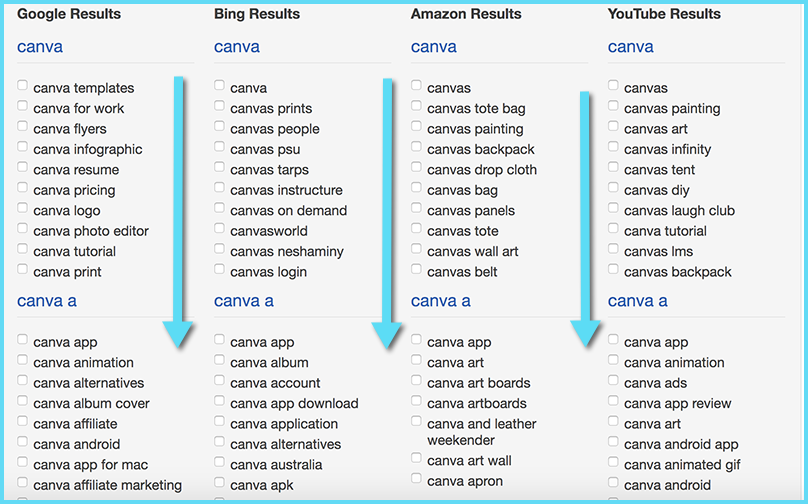
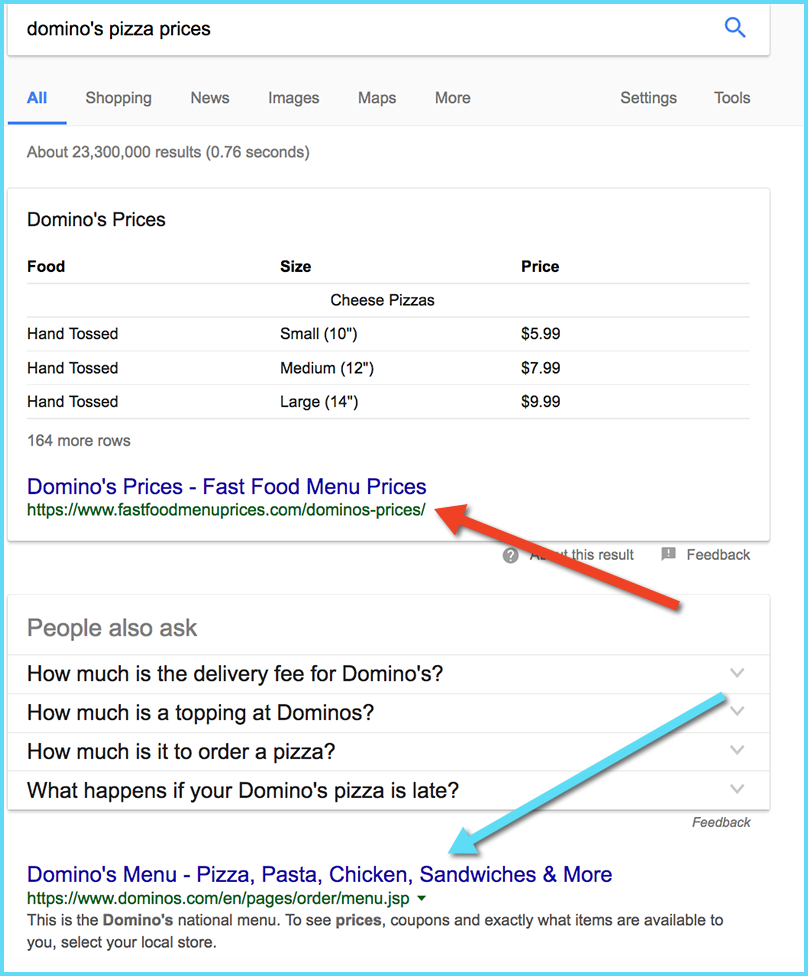

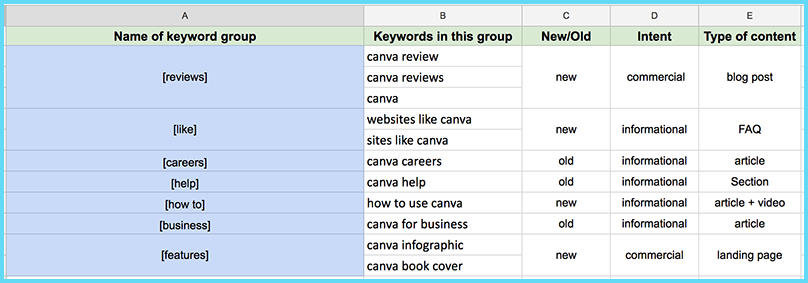

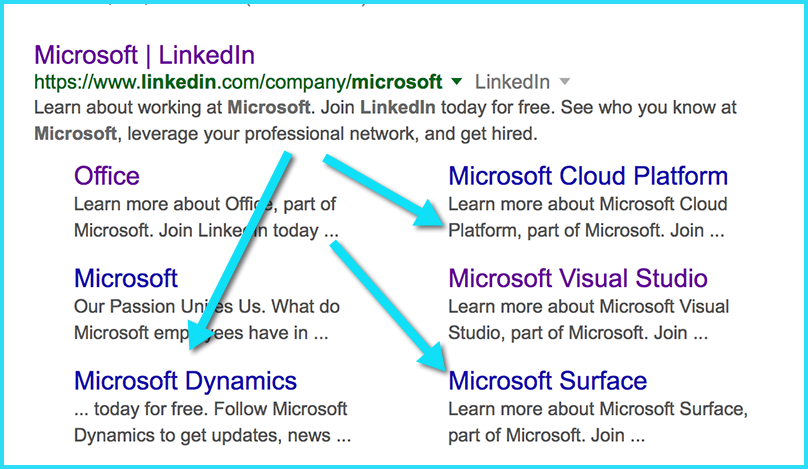



 Jessy Troy is an experienced writer and freelance editor who runs
Jessy Troy is an experienced writer and freelance editor who runs